
Canva for GAA Club Communication Officers
COURSE FULL
If you would like to be informed when the online application system opens again for enrolment for this course next term, then click Notify Me below
Course Duration
6 Weeks
Start Date & Time
24 February 2026 at 18:30:00
Weekly on
Tuesday
Hours per week
2.5
Price
€105
Course Overview
This six-week Canva Course is designed specifically for GAA Communication Officers who want to elevate their club or county’s online presence with professional, engaging and consistent social media content. Throughout the programme, participants will learn how to plan, design and publish eye-catching graphics, videos and promotional materials tailored to GAA communications. Using both the free version of Canva and the enhanced capabilities of Canva Pro, Communication Officers will explore best-practice layouts, branding tools, templates and time-saving design features. By the end of the course, attendees will have the skills and confidence to create high-quality content for match promotions, community updates, player highlights, fundraising campaigns and more, ensuring their club’s story is communicated clearly, creatively and effectively across all social media platforms.



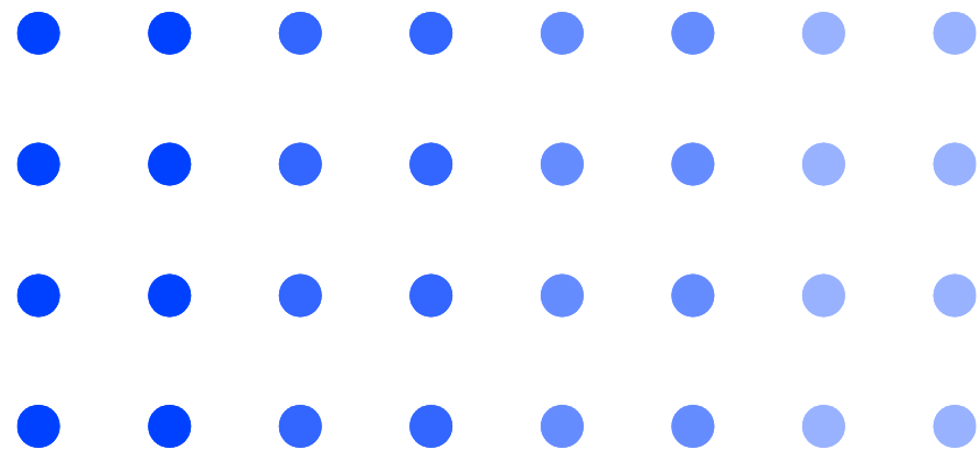
Course Content
Week 1 – Introduction to Canva & GAA Branding Basics
Overview of Canva Free vs Canva Pro features
Setting up your workspace
Understanding GAA brand identity: colours, logos, typography
Designing simple graphics using templates
Week 2 – Social Media Content Essentials
Best practices for Facebook, Instagram, X, TikTok and Club Website visuals
Creating consistent styles with Brand Kits (Pro feature)
Designing match-day graphics, fixtures and result posts
Week 3 – Storytelling Through Visual Design
Creating player profiles, team line-ups and highlight posts
Using photos effectively: cropping, filters, backgrounds and overlays
Incorporating club history, community stories and sponsor messages
Week 4 – Video Content & Motion Graphics
Introduction to Canva video tools
Designing short promotional videos for games, events and campaigns
Using animations, transitions and audio
Export formats and platform-specific tips
Week 5 – Campaigns & Advanced Pro Tools
Designing full themed campaigns: fundraisers, membership drives, festivals
Using Magic Studio AI tools (Pro): resizing, background remover, Magic Design
Batch-creating content and using scheduling tools
Week 6 – Final Project & Publishing Strategy
Creating a complete social media content pack for your club
Review and refinement of designs
Developing a simple content calendar
Tips for sustaining consistent, high-quality communication

Contact Us
If you have any questions, please get in touch. You can apply online through our website. We have an FAQ page, and course fees are easily accessible.



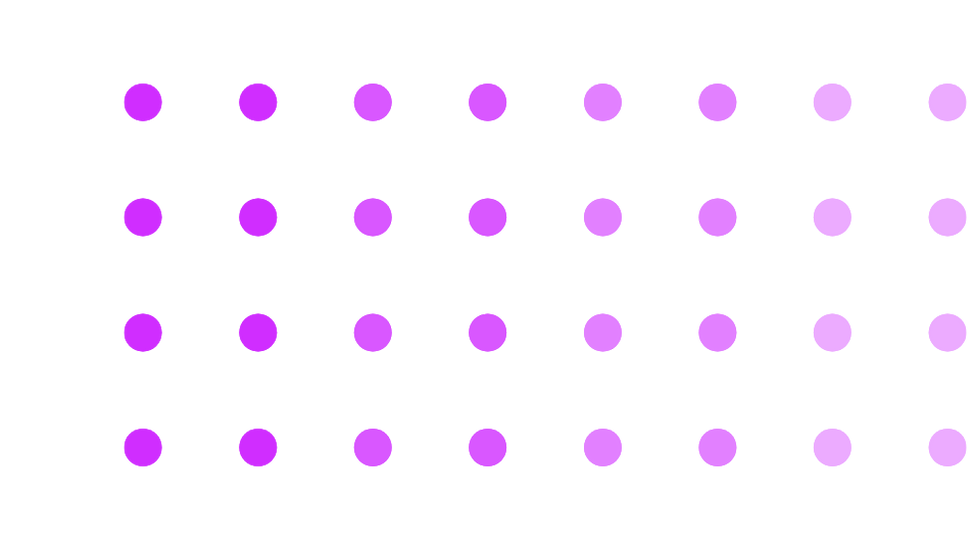

.jpg)


